 The is beginning to resemble a full-blown social network
The is beginning to resemble a full-blown social network
WhatsApp has added a new feature that aligns it even more closely with Facebook.
The messaging app recently killed off text statuses and introduced Status, the equivalent of Facebook Stories, which was ripped from Snapchat and lets you post updates that automatically disappear after 24 hours.
However, following a backlash, WhatsApp quickly restored text statuses, which now lives alongside Status in its own dedicated tab.
A new update lets you add a colourful background to text statuses, so they stand out more.
Type hands-free
You can get Siri or Google Assistant to type your WhatsApp messages out for you by saying either “Hey Siri” or “Okay Google”, followed by the name of the person you want to message and the actual contents of the message.
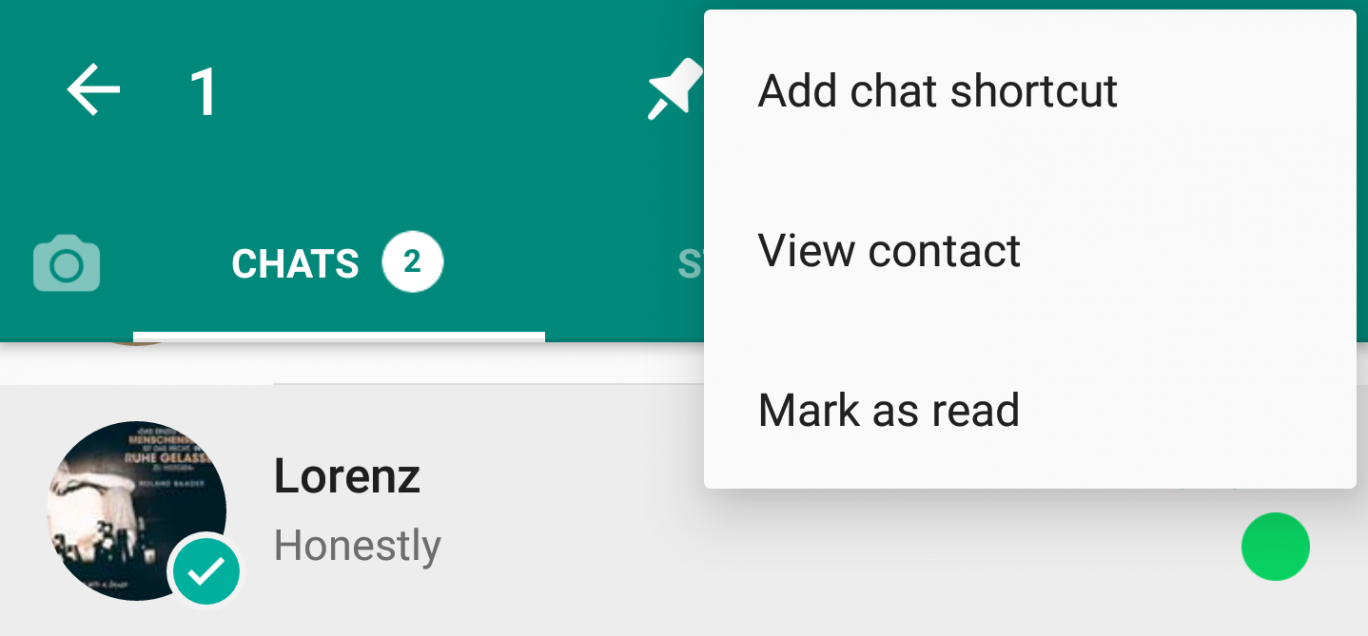
Mark chats as unread
When you’ve read a message but can’t reply to it straight away, you can set a visual reminder by marking it as unread. On Android, long-press the conversation, and on iOS, swipe from left to right on a chat.
The same functionality exists on Facebook, where a selection of eye-catching background colour options pop up as soon as you start typing out a new status update.
The feature is designed to keep you on the app, which is beginning to resemble a full-blown social network, for longer, and to get more people actually using text statuses, one of WhatsApp's oldest but least useful features.
WhatsApp Status, meanwhile, has a massive 250 million users – more than the total number of Snapchat users.
The update doesn’t appear to be available for everyone yet, but you can find out if you have it by tapping the Status tab in WhatsApp.
If you do, you can add a colourful background to your text status by tapping the pencil icon in the bottom right-hand corner of the screen, reports Android Police.
The messaging app is also testing business features, payments and a function called recall, which lets you “unsend” a sent message if it’s yet to be read by the recipient.


No comments:
Post a Comment
What Do You Think?
You can comment as anonymous, or other options
Note: Only a member of this blog may post a comment.